
Here you have it – a new year, a new, better you. Right? While we have faith that you’ll see your lofty ambitions and admirable goals through to 2016, statistics say a mere 8 percent of people are successful in achieving their New Year’s Resolutions (curse you, statistics!). The best way to ensure you stick to your resolutions is to set clear goals and commit to them. Here are our tips to keep you on your game at work so 2015 is your most productive year ever!
GIVE YOURSELF A BREAK
Taking time off probably isn’t your first thought when tackling your to-do list, but, paradoxically, it can actually help you get more done. A 2011 University of Illinois study found that brief diversions from a task can dramatically improve your ability to focus on that task for prolonged periods. Feeling stuck on a project? Take a break! You might be surprised by the new perspective a few minutes away can give you to help you tackle that project from a different angle.
Socializing is also a great way to boost your productivity as well as your happiness at work. Meeting a friend for lunch or even just enjoying a quick lunch in the great outdoors can be all the time away you need to refresh. Plus, spending time in nature is good for your immune system (#nosickdays2015) and has been shown to improve focus and relieve stress!
STAY ORGANIZED
It should come as no surprise that the first step to getting organized at work is organizing your workspace. Use the six-month rule when clearing your desk of clutter – if you haven’t used it in six months, you don’t need it. See? That didn’t hurt one bit. But staying organized, now that is a much more trying task. Thankfully for the good people of Silicon Valley, the tools you need to organize your life are bountiful! These are a few of our favorite task management apps.
- Todoist – Without this app, I’m sure I’d be out of a job by now. The great thing about Todoistis that it is available across 13 platforms. I use it on my desktop at the office and the iOS app keeps me organized on the go. However, my favorite thing is the simplicity of the app. In addition to the simple layout, it uses human dates like “Feb 12 @ 2p” and doesn’t take longer to enter a task than it does to complete it. For example, click + and type “Post blog ev Thurs” and it adds “Post blog” to your task list every Thursday. It doesn’t get much easier than that.
- Evernote – This is the app for you if you’re looking for a way to store more than just tasks. With Evernote, you can store notes, videos, photos, voice recordings, webpages, and even email content to an Evernote folder. One of the primary reasons a lot of offices choose Evernote is because it creates an easy way to collaborate with coworkers who are also using the app. You can task projects, chat with team members and send presentations seamlessly.

- Pocket – Pocket is a Google Chrome extension, so you’ll need to use Chrome as your browser to get it. But it’s awesome if you’re like me and are constantly stumbling upon great things online. You probably bookmark these and forget about them or they get lost among your hundreds of disorganized bookmarks. Pocket, formally Read It Later, helps you organize your bookmarks. When you download Pocket, you can add a little icon to your browser, which you just click when you want to bookmark a webpage. You also have the option to add a tag, such as “recipe” to further organize your bookmarks. When you go to getpocket.com, all of your bookmarks will be waiting for you.
SYNC UP
Do you sometimes wish you could live in your office? Not because your top-of-the-line ergonomic office chair is just that comfortable, but because your anxiety increases the further away you get from your inbox, task list, and everything you need to in the case of a work emergency? Fear not. Thanks to the cloud, you can have all of your work with you wherever you are by using a cloud storage platform, such as Dropbox or Google Drive.
Now that you’ve focused long enough to read this article, I’d say you deserve a break. After all, science says it’s good for you!
What are your resolutions for the New Year? Let us know in the comments below!
Originally published on the SAGE Blog.

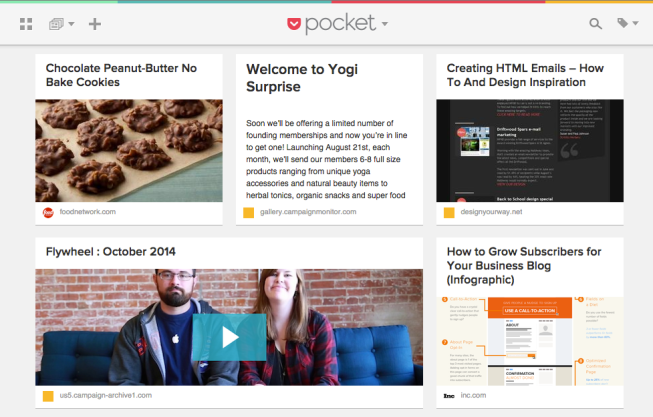
Leave A Reply